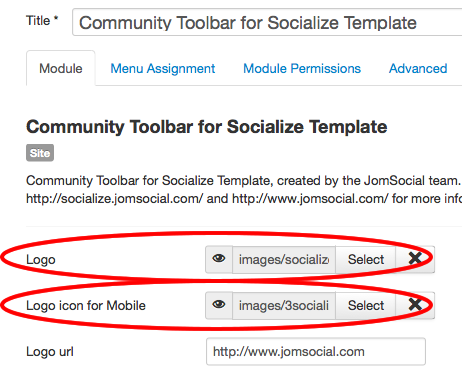Socialize gives you two header options:
1. A full size header with a large logo, plus the social toolbar on top, it looks like this:
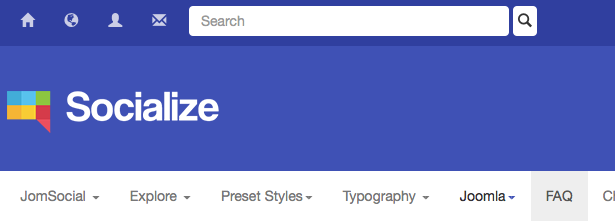
2. A social toolbar only, without the full header, it looks like this:
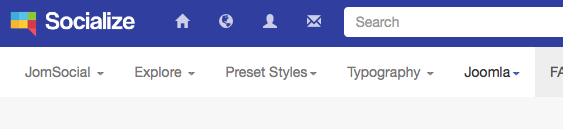
If you want to hide the main header with a large logo, and leave a colored toolbar on top with a smaller logo, do the following:
- Login to the backend
- Extensions -> Templates
- Click Socialize
- Select “Layout” tab
- Choose “Social” layout
- Save

Now the default header area will be invisible, but the logo will also be invisble.
To add a logo to the toolbar:
- Extensions -> Modules
- Select "Community Toolbar for Socialize Template"
- upload/select a logo image and a small image for mobile view
- Save